Implementing robust backup and recovery strategies is imperative to safeguard critical information against modern threats such as ransomware, accidental deletions, or system failures. The cost of downtime can run high when staff can’t access the data or systems they need. Investing in reliable business-backup solutions is a critical risk management strategy.
How Do I Know My Backups Actually Work?
For many NZ businesses, the real question isn’t whether you have backups in place – it’s whether those backups will work when you need them most. Your backup strategy must go beyond “set and forget” – it must be tested, trusted, and ready to restore quickly. Below, we outline industry best practices every organisation should adopt to strengthen cyber resilience.
Six ways to make sure your backups will work:
1. Back up daily in line with recovery objectives.
Critical data should be backed up at least once per day – or more often if your Recovery Point Objective (RPO) demands it. This applies to servers, databases, cloud platforms like Office 365, and customer data repositories. The lower your tolerance for data loss, the more frequent your backups should be.
2. Isolate backups with Zero Trust principles.
Cybercriminals often target backup systems. Adopting a Zero Trust approach means isolating backups from production systems, strictly controlling access, and never assuming trust. This ensures backups remain intact even during an attack.
3. Encrypt backups in transit and at rest.
Whether local or cloud-based, backups must be encrypted to prevent unauthorised access. If encrypted correctly, even stolen data is unreadable and useless to attackers.
4. Keep local backups for fast recovery.
When speed is critical, local backups allow fast restores without relying on internet bandwidth. They’re especially valuable for hardware failures or isolated data corruption, giving you immediate control.
5. Use cloud backups with immutability.
Cloud solutions such as Veeam provide scalable, secure, and geo-redundant storage. Immutability (write once, read many (WORM) protection) ensures backups cannot be altered or deleted, providing a powerful defence against ransomware.
6. Verify backups with regular testing.
Regular testing and reviews confirm that backups are complete, recoverable, and aligned with your evolving business needs. ICT providers use a mix of automated tools and manual restores to confirm backups are error-free and recoverable. Verification reports – such as those available in Veeam – give assurance that your data can be restored when needed.
The bottom line
Backup isn’t just about storage – it’s about recovery. By combining local and cloud backups, enforcing Zero Trust, encrypting data, and testing regularly, your business can avoid costly downtime and keep operations running.
If you’re unsure if your backup strategy meets best practice, now is the time to review it. At Podcom, we help NZ businesses implement reliable backup solutions for cloud, on-prem and hybrid environments – so you can be confident your data is safe and recoverable.
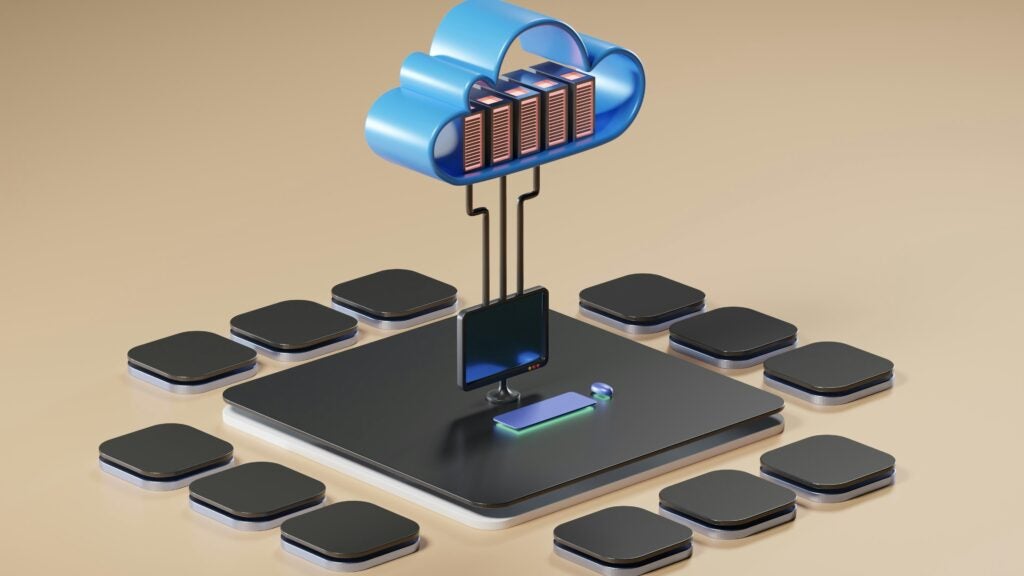
FAQs
Do I need to back up Office 365 if it’s already in the cloud?
Yes. Microsoft’s native retention policies are limited and don’t protect against accidental deletion, ransomware, or long-term data loss. Independent Office 365 backups ensure your emails, SharePoint, and Teams data can always be restored.
How often should my business back up data?
Daily backups are recommended at a minimum. Some businesses back up multiple times a day depending on how critical their data is and how much downtime they can tolerate.
What is the real cost of downtime in NZ?
The cost of downtime in NZ can reach thousands of dollars per hour in lost revenue and productivity. For some industries, even a short outage can have major financial and reputational consequences.
How can I verify my backups?
Verified backups are those that have been tested and confirmed as recoverable. MSPs and ICT providers use monitoring tools, verification reports, and test restores to prove your backups can be relied on.
What’s the difference between local and cloud backups?
Local backups allow for fast recovery on-site, while cloud backups offer scalability, geo-redundancy, and advanced protections such as immutability. A combination of both provides the strongest coverage.
Why is Veeam recommended for backups?
Veeam is widely trusted for its reliability, scalability, and support for cloud, on-premises, and hybrid environments. It’s especially strong for Office 365 backups and immutable storage.
What is “write once, read many” or WORM?
WORM technology is a type of immutable storage. It allows data to be written once but read as many times as needed, without the ability to change or overwrite it. This makes it an essential safeguard for compliance and cyber protection.