Do you know how your staff manage their passwords? Are you using best practices? Do you have a clear password use policy?
Many business managers aren’t confident about the answers to these questions, and often find their staff storing credentials in spreadsheets, reusing simple passwords or relying on personal tools outside IT’s control. These shortcuts create some of the biggest security gaps in a business.
Why poor password habits are a business risk.
Passwords are still the most common authentication method in use today, yet they are also the most frequently exploited. Email compromise, account takeover and ransomware often start with a weak or leaked password.
For businesses, unmanaged credentials are not just a technical risk but also a compliance and governance issue. Regulators and insurers increasingly expect to see evidence of strong password controls, backed by policies, monitoring and reporting.
The risks of DIY password management
Spreadsheets, browsers and personal apps.
When staff are left to manage their own credentials, common shortcuts include storing them in spreadsheets, relying on browser autofill or using free password software. These methods lack proper encryption and administrative oversight. If IT doesn’t know how passwords are being stored, you can’t audit usage or revoke access quickly when staff leave.
How to build a strong password policy:
A modern password policy is more than rules on length and symbols – it sets the framework for how credentials are created, secured and governed across your organisation.
1. Passphrases instead of complexity.
Encourage long, memorable passphrases (12-16+ characters) instead of short, complex strings that staff struggle to remember.
2. Enforcing unique passwords.
Every account should have a unique password, ensuring that one stolen credential cannot be used to breach multiple systems.
3. Mandatory multi-factor authentication.
Require MFA on all critical systems – including email, finance and administrator accounts. MFA stops most password-related attacks, even if a password is stolen.
4. Approved storage and auditing .
Ban personal tools or manual methods like spreadsheets. Use a company-approved password vault or SSO solution and ensure policies include monitoring and audit requirements.
Enterprise-Grade Password Solutions
Single Sign-On (SSO)
SSO reduces password fatigue by letting staff access multiple systems with one identity. This limits password exposure and cuts down on helpdesk resets.
Multi-Factor Authentication (MFA)
MFA ensures that even if a password is stolen, an attacker cannot log in without the second factor. Options include authenticator apps, SMS codes or hardware tokens.
Password vaults and central control
Enterprise password vaults provide encrypted storage, central oversight and the ability to revoke access instantly. Many integrate with identity platforms like Active Directory or Azure AD.
Monitoring and alerting
Advanced tools can detect compromised credentials on the dark web or flag suspicious login attempts. This proactive approach helps IT respond before attackers gain full access.
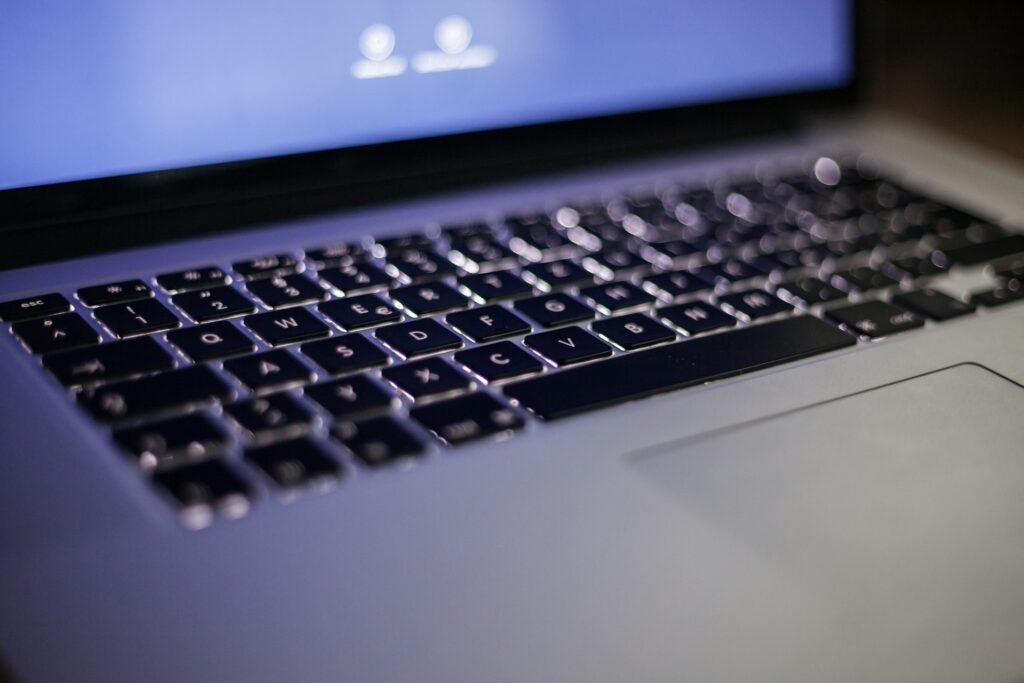
Training and building security culture.
Technology alone isn’t enough. Ongoing training to understand how attackers exploit weak credentials, phishing simulations and clear communication on policy will build both confidence and compliance in your company.
FAQs
What is a password vault and why does my business need one?
A password vault is an encrypted system for storing and sharing business credentials. Unlike spreadsheets or personal apps, a business-grade vault gives IT central control – meaning you can enforce strong passwords, revoke access instantly when staff leave and generate audit logs for compliance.
What’s the difference between SSO and MFA?
Single Sign-On (SSO) simplifies access by letting staff use one identity across multiple systems, reducing password fatigue and the risk of unsafe workarounds. Multi-Factor Authentication (MFA) strengthens logins by requiring something to verify your identity after your password such as an authentication code, text message or hardware key. Combined, they deliver higher security.
What are the risks if staff manage passwords themselves?
Unsupervised methods – like saving logins in browsers, using personal password apps or keeping lists in documents – create blind spots. IT can’t track access, revoke rights or confirm compliance. If those devices or files are stolen, attackers gain direct entry into business systems.
Are free password managers safe for businesses?
Free or consumer-grade tools may encrypt passwords but lack user provisioning, activity logs or integration with company identity systems. They also don’t allow IT to remove access when staff leave, which can leave accounts exposed. Business-grade solutions provide the governance and visibility companies need.
How often should passwords be changed?
The old rule of frequent, forced resets has largely been phased out because it encourages weaker habits. Best practice today is to use long, unique passphrases combined with MFA, and only reset passwords when there’s evidence of compromise or a policy-driven requirement for sensitive accounts.
How can Podcom help?
At Podcom, we deliver password and identity management solutions that scale with your business. Whether it’s deploying MFA across your Microsoft 365 environment, implementing SSO to simplify logins or setting up an enterprise password vault with audit trails, we make sure security is built in without slowing your team down.